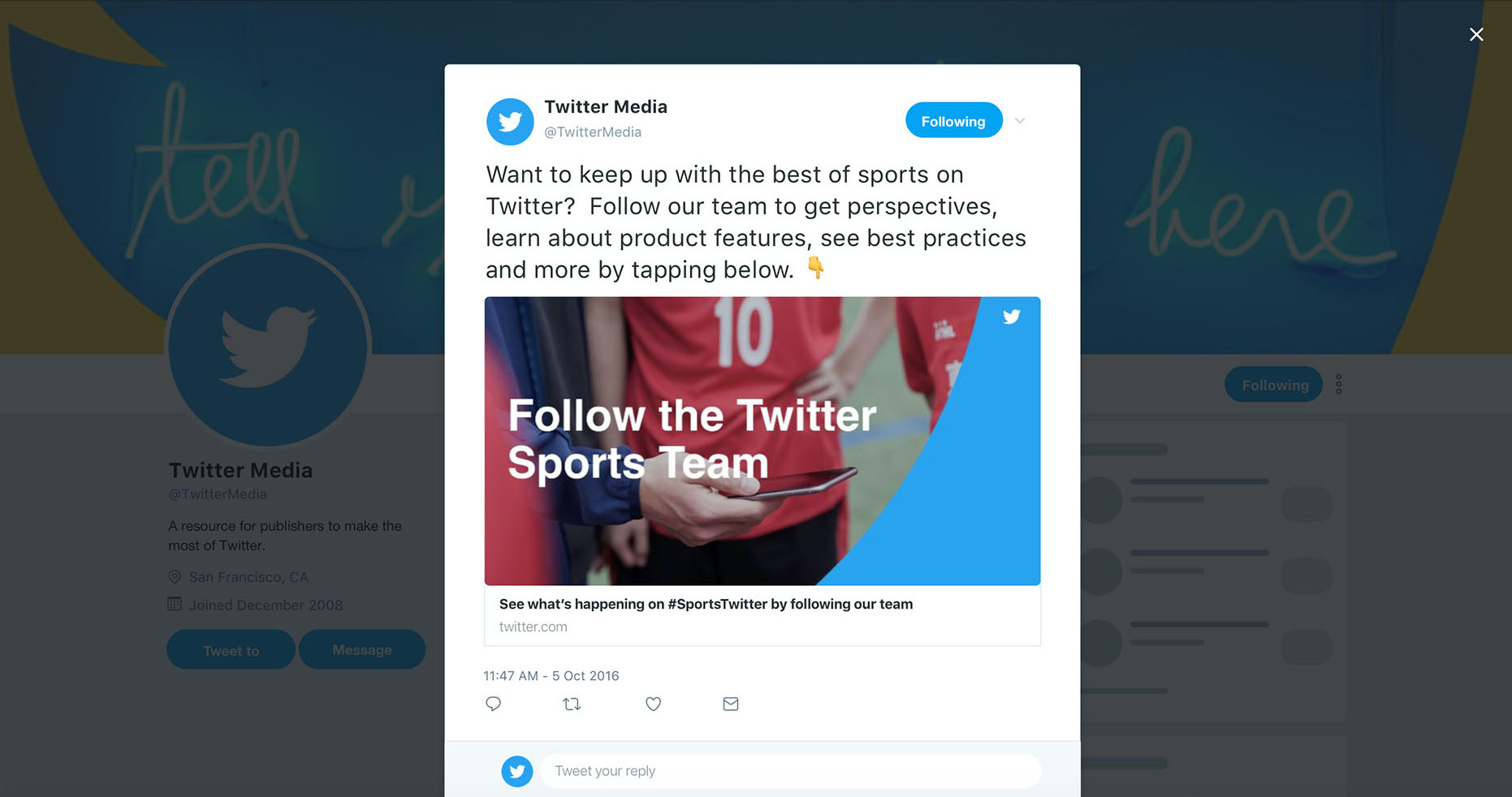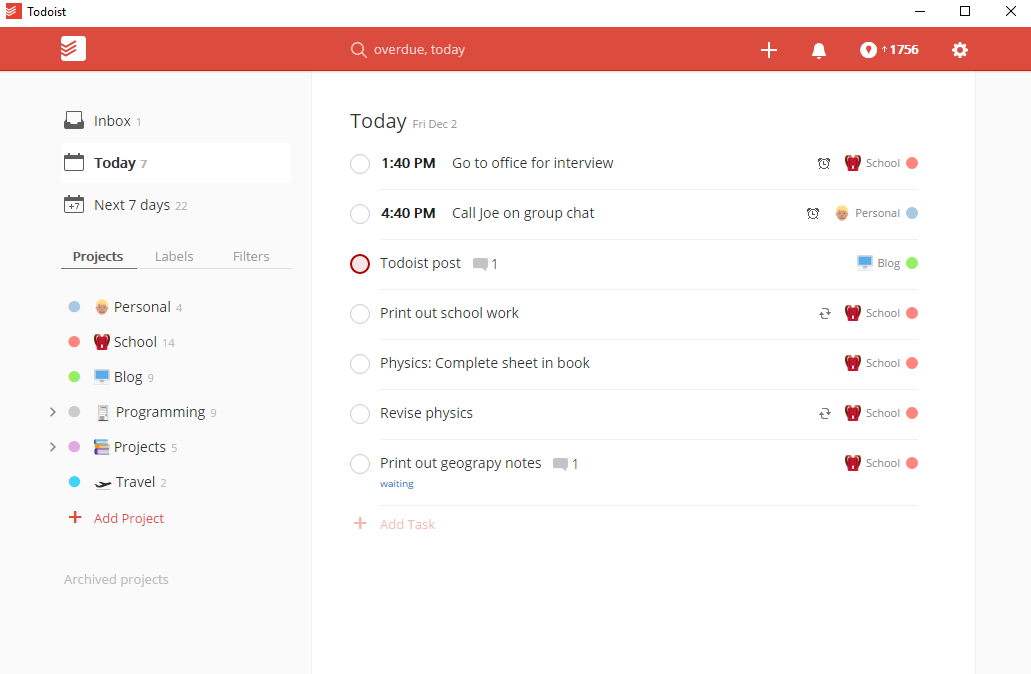I love ChatGPT and I use it for everything. Learning, writing, brainstorming ideas, summarizing… you name it. I see a lot of people trying to use ChatGPT for summarizing web pages. Let me save you some time and frustration by telling you how not to do that!
Specifically, don’t rely on the URL to summarize a web page. Maybe you’re one of those people who just copy the link and ask ChatGPT to summarize it. But what you may not realize, is that ChatGPT just guesses what an article is about based on the URL, and hopes that its summary is somewhat accurate. Asking ChatGPT to summarize a URL without it being able to access it, is like asking a student to write a book report without having read the book!
Asking ChatGPT to summarize a URL without it being able to access it, is like asking a student to write a book report without having read the book!
Instead, copy the entire article and ask ChatGPT to summarize the text. That way, ChatGPT can generate a summary based on the actual content of the article, giving you an accurate and useful summary.
I learned this the hard way when I tried to use ChatGPT to summarize my own blog posts, as you’ll see in the video by this post. ChatGPT’s summaries were completely off-base, and in one example, it gave me a summary of a page that didn’t even exist!
So, to summarize (see what I did there?), don’t rely on the URL to summarize web pages with ChatGPT. Instead, copy the entire article. This way, you’ll get a summary that’s actually useful and accurate.